Understanding User and Kernel Mode
Most operating systems have some method of displaying CPU utilization. In Windows, this is Task Manager.
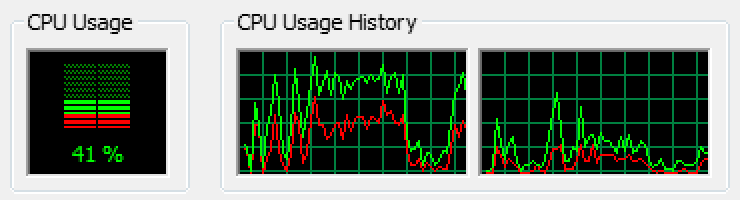
CPU usage is generally represented as a simple percentage of CPU time spent on non-idle tasks. But this is a bit of a simplification. In any modern operating system, the CPU is actually spending time in two very distinct modes:
- Kernel ModeIn Kernel mode, the executing code has complete and unrestricted access to the underlying hardware. It can execute any CPU instruction and reference any memory address. Kernel mode is generally reserved for the lowest-level, most trusted functions of the operating system. Crashes in kernel mode are catastrophic; they will halt the entire PC.
- User ModeIn User mode, the executing code has no ability to directly access hardware or reference memory. Code running in user mode must delegate to system APIs to access hardware or memory. Due to the protection afforded by this sort of isolation, crashes in user mode are always recoverable. Most of the code running on your computer will execute in user mode.
It's possible to enable display of Kernel time in Task Manager, as I have in the above screenshot. The green line is total CPU time; the red line is Kernel time. The gap between the two is User time.
These two modes aren't mere labels; they're enforced by the CPU hardware. If code executing in User mode attempts to do something outside its purview-- like, say, accessing a privileged CPU instruction or modifying memory that it has no access to -- a trappable exception is thrown. Instead of your entire system crashing, only that particular application crashes. That's the value of User mode.
x86 CPU hardware actually provides four protection rings: 0, 1, 2, and 3. Only rings 0 (Kernel) and 3 (User) are typically used.
How the switch occurs.
The switch from user mode to kernel mode is not done automatically by CPU. CPU is interrupted by interrupts (timers, keyboard, I/O). When interrupt occurs, CPU stops executing the current running program, switch to kernel mode, executes interrupt handler. This handler saves the state of CPU, performs its operations, restore the state and returns to user mode.
references:-

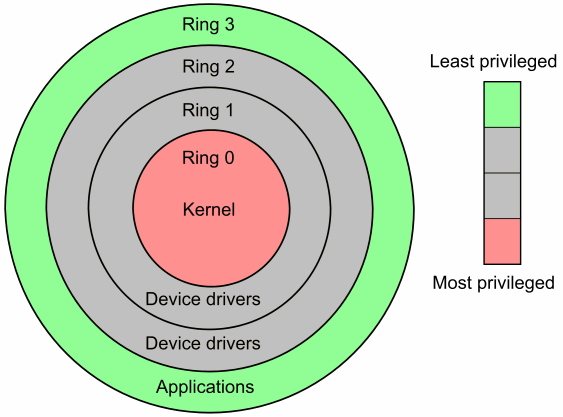

No comments:
Post a Comment